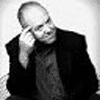Your Search For The Best SmugMug Uploader For Mac & Windows Ends Here!
Uploading your images and videos on SmugMug is easy and hassle-free when you keep the following considerations in mind.
Maintain Folder Structure
While the process of migration takes a ton of time by itself, having to segregate and organize files thereafter makes it much worse. The better idea is to have a SmugMug file uploader that maintains folder structure during migration, and this way you save yourself lots of time and effort.
Consider De-Duping
SmugMug bulk uploader will give you a choice to allow, replace, or skip duplicates. The default setting is to skip the duplicates based on the filename, but you can change the settings to suit your preference.
Check The Upload Speeds
The speed of upload depends on the total size of data that you’re trying to upload. It might take a while if you’re uploading images and videos to SmugMug’s full capacity. So, try uploading a few files or folders at a time instead of all of it, or look for other options.
Make Sure That Filenames Are Unchanged
Your SmugMug uploader for Windows and Mac should not change the filenames. The process gets chaotic if the filenames and the metadata are changed. Metadata includes any edits, hashtags and other changes you might've made to the original files.
Use A Reliable Application For The Upload
Using a reliable and free SmugMug photo uploader like PicBackMan can make the process a lot easier for you. It allows you to upload folders regardless of which browser you're using and upload large amounts of data in the fastest time.